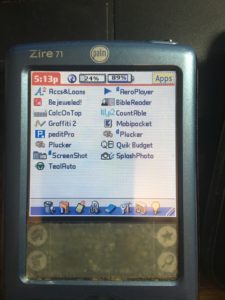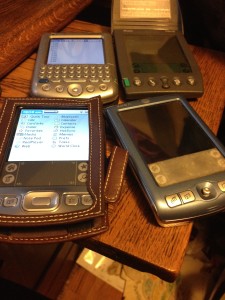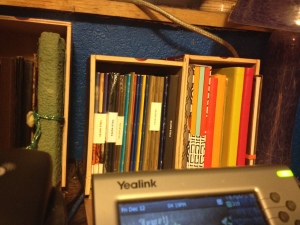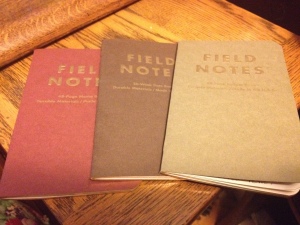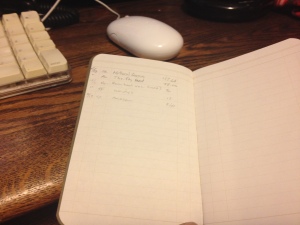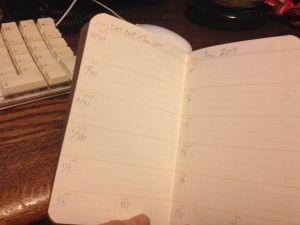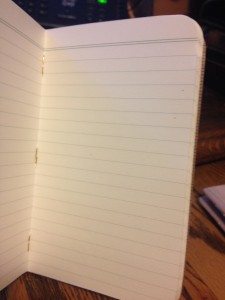To start out, here’s a few links with protecting your information online:
http://techland.time.com/2013/07/24/11-simple-ways-to-protect-your-privacy/
https://www.wikihow.com/Protect-Personal-Information
We live in an era, where words you posted on the Internet a decade ago can come back to haunt you. And there are people out there looking to rob you and dox you. (Doxxing is searching for personal information, like name, address and employer and using that information to hound and intimidate you.) I thought it might be time to go over the basics again.
The first rule is, be suspicious. I deal with customers that get phishing emails, popups asking for information and strange calls. I’m always happy that they called before clicking on those links or giving out personal information. If I get an email from Paypal, saying something about my account, I go to the actual Paypal site. If you move your mouse over the actual link, you should see something in the lower left corner of the browser (PC) that shows where that link goes. Most of the time, it doesn’t go to the site. Start by being suspicious.
Secondly, close out old accounts! I finally closed out my LinkedIn account the other day. I’m done with looking for work–I’ll retire from this job. There was just too much of my personal information available there. I also closed out a Twitter account. I used my name for the username. Again, that’s just too much info out there. I opened a new one, with a different name and email address. I still have several free email accounts out there, that I’ll never be able to log into.
Third, passwords. Everyone hates passwords. I see a lot more than you do, dealing with customers. It is typically a five character word with the number 1 at the end. Seriously. I have a lot of passwords, both work and home. I was setting up a new website for myself and had to set up passwords for all sorts of things. For you, I’d recommend a password manager (digital) or a notebook for passwords (analog). I’ve used Last Pass. It’s a great program, inexpensive, and doesn’t store your information on the cloud. You set a master password to log into your saved info and you can set a different password for each site. It will generate one for you which is the best route to take. You need more complex passwords for critical services, like logging into your bank. Passwords need to be at least eight characters long. Every site will have different requirements and no matter what you do, you will face the frustration of trying five or six different passwords with no luck. Happens to the best of us. The other advantage to password managers and notebooks is that you let someone you trust have access to the information, if anything happens to you. My husband was not able to get into his second wife’s email account, after she died. He had no idea what the password was, and there were people that he just couldn’t contact. And one last thing, do not use your work passwords for personal sites and vice versa. We all want to have just a few passwords to remember. But the fewer passwords that you have, the easier it would be for someone to hack into all of your sites and services. Keep track of your wifi password and change that periodically too!
Personal information. Try and give these sites the bare minimum. We try to be helpful, but really, why do they need to know some of this stuff? I went through Facebook and deleted all my work history. Fortunately, I’d never linked it to the official sites. Go back, take a look at the sites you use and edit what is kept online. It can be fun to do a search for your own name, just to see what pops up.
Tech. If you use newer equipment, keep it up to date. Do the operating system updates. Anti-virus and anti-malware software is a must on PCs. Do a regular scan and scan anything you see something suspicious on the computer. Macs are not immune to viruses. So far, there haven’t been a lot of cell phone viruses, but you should be aware they exist. If you have a router (and you probably do), you should know about firmware updates. If you own the router, you should learn how to check for updates and how to apply them. The reason I said newer equipment is that I find it useful to use obsolete tech. I have a Palm PDA that has Keyring installed. This is a free password manager. I can sync to my old G4 Power PC Mac for a backup. The program works just fine. I also use HandyShopper for my grocery lists and a couple of other programs. Cost for this tech is minimal. The old computers don’t work well on the internet because they don’t have modern browsers. They still work well for all sorts of graphics, documents, spreadsheets and other interesting programs. They aren’t a target any more, so typically don’t get hacked. I run Linux Mint on older ThinkPads for my work from home computers. And this technology is cheap these days.
Finally, you are never too old to learn! I’m saving something up for when I do retire. Fairly regularly, I get someone on the phone that tells me they can’t do something because they are in their 70s or 80s. I can understand physical limitations. When I am ready to retire, I will tell them my current age (68) and let them know how easy they have it. I have to keep up with new technologies, operating systems and applications like email. There’s no real excuse for not knowing the right terminology or how to check the settings on your email program. If you don’t know something, learn how to do a search online. You Tube is full of how to videos. Look up definitions, learn how to secure your computer or change those passwords. Lifelong learning is what keeps your mind young. Don’t decide that you can’t do something when you haven’t really tried.
Please take the time to change old passwords, update old accounts, and learn something new.